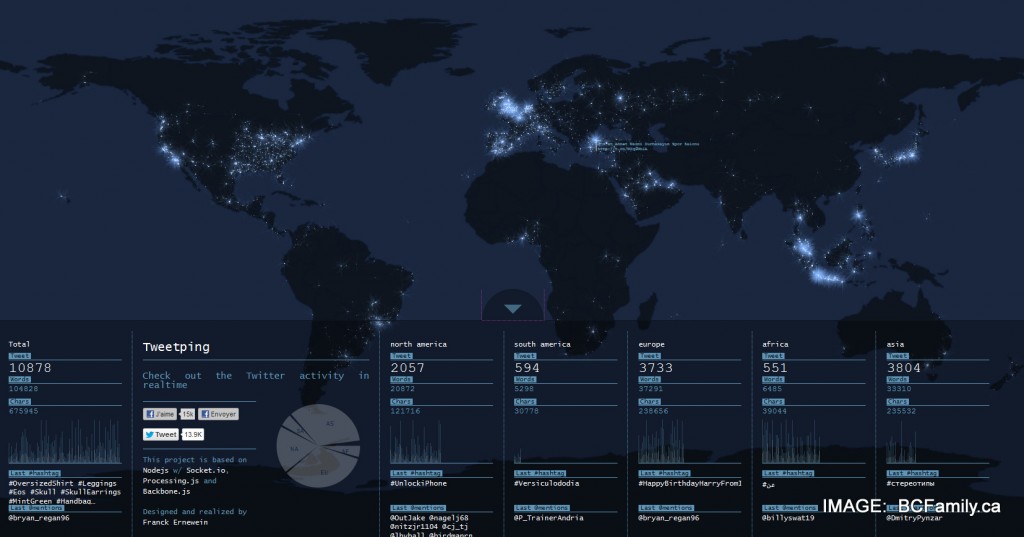 (Watch tweets light up the world map at tweetping.net)
(Watch tweets light up the world map at tweetping.net)
Whether you publish a website, promote a brand or company or simply want to connect with other people, here are 25 tips about starting up a Twitter account.
#ThatsRightiJustTweetedAboutMyMealSoWeCanBeNostalgicForTwitter2009
You don’t need to tweet about the coffee you just bought at Starbucks. That’s oh so “a few years back” to suggest that that’s what people are doing with Twitter. What ARE people doing on Twitter? That’s a tough question because there’s a lot happening on this website and the quality of the conversations are different than what you’ll see on other social media websites.
Just try it
If you think you’d like to try Twitter, take the plunge to test drive the site. If you found this page via a link on Twitter, congratulations and welcome to the Twitterverse! Find some kind of image for your head shot. (Nobody wants to see an egg on a profile photo). Choose a handle (name) that hasn’t been used yet. Fill out the required information and Bob’s your uncle – you’re in.
Make It Appealing
Don’t be intimidated by fancy Twitter backgrounds and profile description box backgrounds. A pretty or striking photo (large jpeg) will serve as a perfect background. Your favourite photo could be the perfect fit for the profile description box. Take a trip around all of the settings tabs to acquaint yourself with the ways that you can easily customize your account.
Start Following Others
Who’s your favourite journalist, politician, singer or actor? What’s your favourite website, TV Show, website publisher, brand, non profit organization, philanthropist or business person. The easiest way to find them is to go to their official website and click on their Twitter link. (Sometimes searches bring up too many accounts and not all famous accounts have been verified.)There’s a good chance you will even find some of your friends. Do connect with your friends’ accounts first. Or wait until you’re sure you want to give Twitter a go over the long haul. Then you can announce your arrival on your other social media pages (Facebook or Google+) and ask people to connect to your account.
Keep it in the Balance
It seems the administrators of Twitter can be sticky about users who follow a large amount of accounts but don’t have too many followers. Often this is an indication that an account is a spam account. An allowed 10% difference between amount followed and followers rule has been bandied about; however, you will encounter all kinds of accounts that have a larger follow than follower number. In the beginning focus on following the accounts that matter to you the most.
Make Lists
You can always make lists of additional accounts you’d like to read from time to time. You can organize them by themes but be aware that you can make a maximum of 20 lists.
Have a Theme
You can choose to follow any account you wish but it is probably a good idea to have a theme for your account. Your theme is reflected in the sentences you use in your profile. Are you going to talk about topics related to your business or professional interests? Are you going to talk about topics related to your role as a mum or a special interest? People are more likely to understand and follow your account if they can see a cohesive theme. Of course this is a loose concept. If a hot topic related to an area not usually covered by your account comes up you can certainly feel free to talk about it.
Do you Need Followers?
Of course you don’t. On the other hand once you have people following your account you will start to see more interactions. After you share a tweet there is more of a chance that someone will comment on what you have shared. It might take time before you have a healthy number of followers to make your conversations interesting. Keep plugging away and share quality content and fun insights that are meaningful to you and people will discover you. Do not worry about how many people are following you.
Include Hashtags
A #hashtag in front of a common word will place your tweet in amongst other tweets that include the same hashtag. When other people search for that hashtag they will come across your tweet. A hashtag isn’t the only way that people will find your tweet. For example, if you include the name Montessori in your tweet without a hashtag, it will still show up in a general search for that name. Do use hashtags judiciously. It is possible to overuse them.
Add Your Contact Information
Don’t forget to list your personal or professional website URLs front and center in your profile section if you want other people to contact you outside of Twitter.
Know How to Spot Spammers
Sometimes a spam account will follow your account. Always click on the name of a new follower. If they are following many more people than those who follow them, if their profile has a lot of shortened URLs or quotes, and/or contains flirty tweets, you’ve probably got a spam account following you. Block the account. You don’t want your followers thinking that you approve of this account. If they send a tweet using your handle with a shortened URL attached, report the account for spam.
Check Your Connect Tab
It won’t take long for you to figure out that your Connect tab is the place to go to see if anyone has replied to a tweet or sent you a note.
Don’t Forget to Check Your Messages
Most of the messages you receive in your message box are automated. You always have the option of sending a tweet to someone and letting them know you’ll send a DM (direct message). Sometimes it’s best to put personal chats with someone else in a DM if they follow you. If they don’t follow you, you won’t be able to send DMs. The DM tab doesn’t show numbers related to new messages. It’s easy to forget about it. Although you will get copies of direct message alerts in your contact E-mail inbox.
What About Photos and Videos?
If you include links to photos or video links in your tweets, they will appear in other parts of your profile. A popular way to share photos is to add them to the Twitpic.com website and the tweet will automatically go to your Twitter page.
Follow Twitter Specialists
Accounts like @TweetSmarter share a wealth of information every day about how to use Twitter better. You will learn a remarkable amount of hot information from these types of accounts.
Keep it Positive and Professional in Tone
Unless you decide to keep your Twitter account as an invite only space, your tweets will be seen by more people than you can imagine. Keep an upbeat and personal approach, even when you engage in critique. You don’t have to do this 100% of the time; however, if you can stay positive most of the time you’ll be doing fine. Every now and then we all want to grumble and complain, of course.
Watch Your Privacy
If you are under the age of 22 you should seriously consider making your account available on an invitation only basis. You can imagine why.
Celebrity Accounts are Boring
Oh wow – are they boring. Their accounts are a reminder of how mystifying it is that we worship celebrities as much as we do; however, there are exceptions. Some celebrities like Demi Moore (yes THAT Demi) or Maria Shriver (a kind of celebrity) share informative information about worthy causes such as counteracting human trafficking or celebrating women in leadership opportunities.
Engage in Conversation
Retweet (RT) tweets that you like. Reply to tweets. Favourite tweets that you want to highlight for your own personal recollection. Include other people’s addresses in a tweet and ask a question or share information about them. How does this work on Twitter? As you spend time on the website you will see how this is done. If you start a tweet with a handle place a period (. ) and space in front if you want other people to see the tweet. Otherwise the owner of the handle will be the only one who will see it.
Encourage Others
If you like other people’s contributions say “thanks”, “great job”, “love it” etc. Of course you can use whatever words you want. One of the best aspects of Twitter is that it is an agent for good. Women are driving the use of social media applications by a rate of approximately 75% and they can use their interactions to support and encourage others.
Push the Envelope
You can use access to other people’s accounts (think the media, politicians, brand names etc.) to offer compliments, feedback or critiques. Keep an eye out for this type of Twitter behaviour to see how it is done.
Share Your Content
Do you share photos on Flickr? Do you publish a website? Do you share content on LinkedIn? There are many ways that you can cross link content on one application into Twitter. Long-term users of Twitter don’t like to see feeds from sites like Facebook into tweets. Be careful about how you share content between sites.
Spread Out Your Tweets
Star Twitter users – if there is such a term – space out their tweets. They load up TweetDeck, Bufferapp or Vancouver’s Hootsuite and schedule their tweets. This is considered to be the best way to spread out your tweets. Or you can take the easy approach and simply add content and reply when you feel like it. Keep in mind when your target demographic is awake. If you live on the west coast but would like your content to be considered by people in central and eastern Canada, it’s probably not a good idea to start sharing tweets at 11 PM at night.
Watch Your Ps & Qs
It’s no surprise that people snoop on the Internet. If you are concerned about how your content on Twitter will affect your professional image, imagine that every tweet you write could be quoted by a major news outlet. Right. There you go. Avoid isms. Avoid sharing negative information that could be considered slanderous. (Especially if it is about other people in your office.) Of course you CAN discuss topics such as politics if that is what you wish to do, but always imagine that your tweet could be shared with anyone and frame your tweet accordingly. This does not mean that you have to be formal on Twitter. If you provide a balance of original content, links to your content, retweeting other people’s content and links, and light hearted banter, you’ll be using Twitter like everyone else.
Watch Your Character Count
You will learn how to keep your sentences short on Twitter, but don’t be tempted to use too many texting shortcuts. The easiest method is to write your tweet as compactly as you can, without worrying about the character account. Then start shaving it down and rewriting it so that it fits into the space provided. The good people at @TweetSmarter advise that you leave about 20 available characters at the end of your tweet so that others have room to add a comment in front of your tweet, should they wish to retweet it. That means your limit is closer to 120 characters.
Be Prepared to Be Surprised
You might be surprised at how well you take to Twitter. You might find that you are engaging in conversations on Twitter more frequently than you are with the hundreds of contacts you have on other social media accounts. You might find that you are learning more information and reading more interesting and varied content on Twitter than you do elsewhere on the Internet.
You can comment about this posting using the comment function below or by visiting the BC Family Facebook page. Your opinion matters so don’t be shy!
Related
Important twitter tips for new users
How Twitter is used during a natural disaster/crisis (There’s something heart warming about the interconnectedness you see in this video.)
