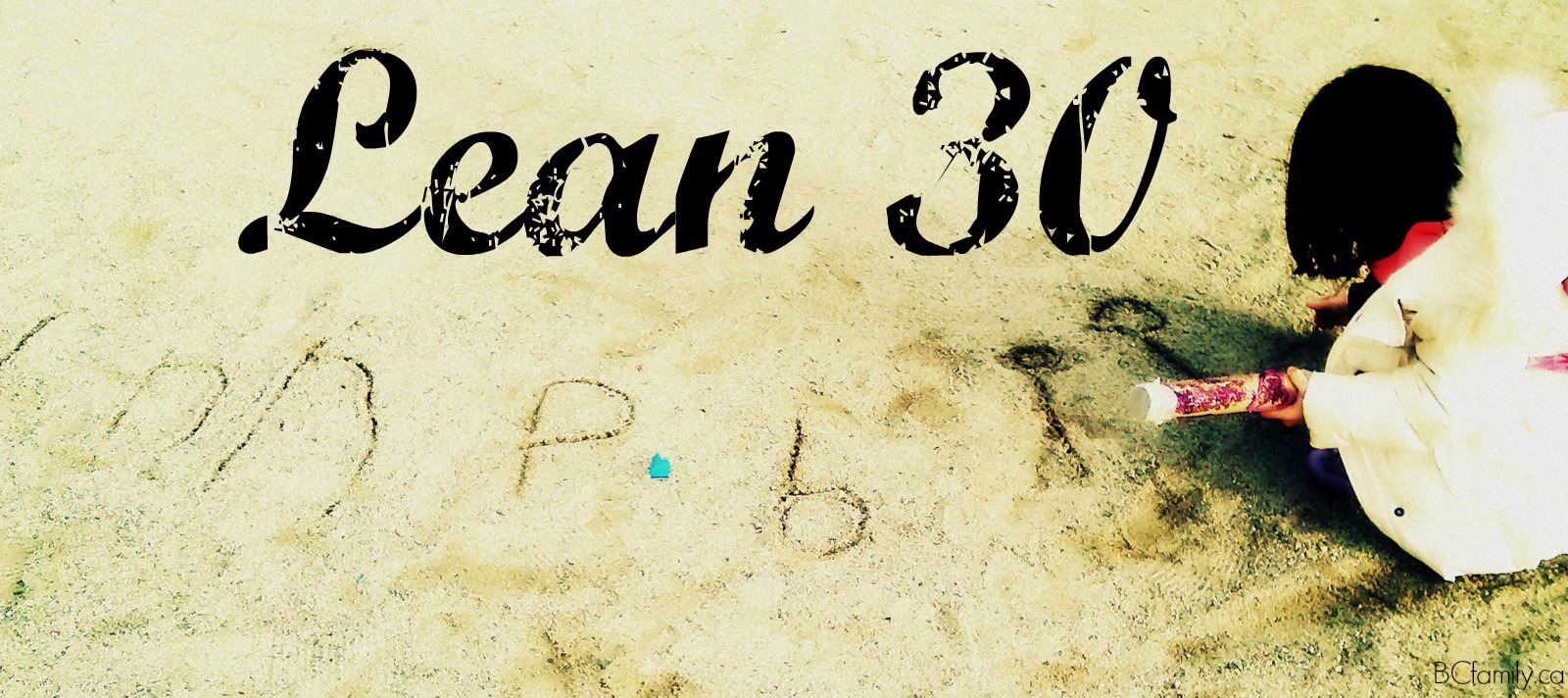Pamela Chan, BCFamily.ca/Editorial
Lean 30 : 30 days of keeping it lean and old school online. More
If you’ve never had a mishap with your photo data – if you’ve never lost data when your computer died – count yourself lucky! Of course we always hear that we should back up our data and nowadays there are a number of ways that you can reach that goal.
Last year I thought I was playing it safe when I asked a computer technician to back up my computer’s data before work was done on my desktop. The first sign of trouble was when our computer started to get blue screens and freeze up. This didn’t bode well. I wanted to make sure that all of my photos and videos were backed up, so I had a computer specialist do the backup for me prior to having my desktop fixed. He looked at the desktop and sent it home with and explanation that he couldn’t find the reason for the freezing but it probably was fine. This didn’t sit well with me but I didn’t feel that there was anything more that we could do. Then the penny dropped. The desktop froze and couldn’t be rebooted. When we took it back in we were told it was not fixable.
After we bought a new desktop, we asked to have our date restored to our computer. After it was returned home we found that two years of photos and videos were not on our desktop. The information hadn’t been backed up. The photograph and video data covered the first two years of my twins’ life. You can imagine how upset I was. Well maybe you can’t. Imagine something and then amp it up considerably.
After speaking with friends and family who take a lot of photos (even on a professional level), I was surprised to hear that many don’t back up their data. Or if they do, it’s a hit and miss system.
Most of us have been taking digital photos for almost a decade. Do you have access to all of your digital data? Is it backed up?
I was also told that the small, portable, external back-ups are very fragile. If they get jostled hard or dropped they break and you can’t access them to pull out the data. Some people advise having two of them doing back-ups.
You can also back up data on CDS; however, they can get scratched or crack. There’s also the issue of what you will have to do when we stop using CDs with our computers.
Another option is to back up your data in a cloud system/online. The challenge is that you don’t want to use a company that might disappear a few years from now. There are stories about people losing all of their data when companies fold. If you do go with a reputable company, there is the question of how much money you are going to pay to store your data. Some people also don’t like the idea of storing their data with an outside company.
I’m still in the middle of trying to patch all of my data together. I can access less sharp versions of a year’s worth of short video clips. It will take some effort to reclaim the data. It’s all a bit of mess. Well – more than a bit, to be honest. I’ve decided to back-up my data on Google+ and have added extra sign-in security to my account. Using Picasa, it’s a relatively easy process to move photos and data over to my account*.
Many people these days are storing their photos on portable devices such as iPhones and tablets. These are also the first items to be lifted in public or stolen from a home. If their photos and videos are backed up on sites like Instagram and YouTube, they could be OK. But how many of us store all of our private photos on social media sites?
You can approach this topic from many angles. What approach do you take right now? Just make sure that you are working on retroactively backing up old old and new photographs and video data.
* This is not a sponsored post. 😉